How to change EPFO Forgot Password, Reset Forgot UAN Password, Change pf password after EPFO login, https://www.epfindia.gov.in/site_en/index.php
EPFO Password Reset
The universal account number (UAN) is an official and legal number which is issued to all employees who contribute the EPF. India country has a special work union which helps workers save for retirement. The EPF is granted to all employees, both the private sector and the public. Employees receive a 12-digit number which is issued once and cannot be changed no matter the circumstance such as forgotten or changing of jobs. The UAN number helps workers access the EPF services online and also trace their saving without visiting the HR office or the employer. Shifting from one workplace doesn’t affect the number as the employee can still use the same number.
Benefits & Uses of the UAN (Universal Account Number)
The UAN number has a lot of benefits attached and players a significant role in employee life. Below we have several benefits as follows:
- An employee can now attach all their PF from the previous years before it proved hard for an employee to continue using the PF from the other job. Employees would open different EPF account whenever they get new employment; however, the UAN helps you link all the accounts and get the funds intact for retirement.
- The UAN number comes in handy as the employee can access their passbook, balance, and contribution using the number. They only need to login to the official EPF website and follow the instructions given.
- One can change their mobile and email number without the fear of losing the EPF funds.
- The UAN number allows employees to upload their KYC details freely.
How to Get UAN for a New Member?
New employees have to get registered in the EPF and start saving for their future; however, the EPF works under a bigger body EPFO, which is the initiator of the UAN. The UAN number is produced by the EPFO, which is then granted to the employer who then communicates to the employee. The number is issued once and holds all the employee’s details.
- The employee on getting the UAN number from the employer should directly go to the official UAN website.
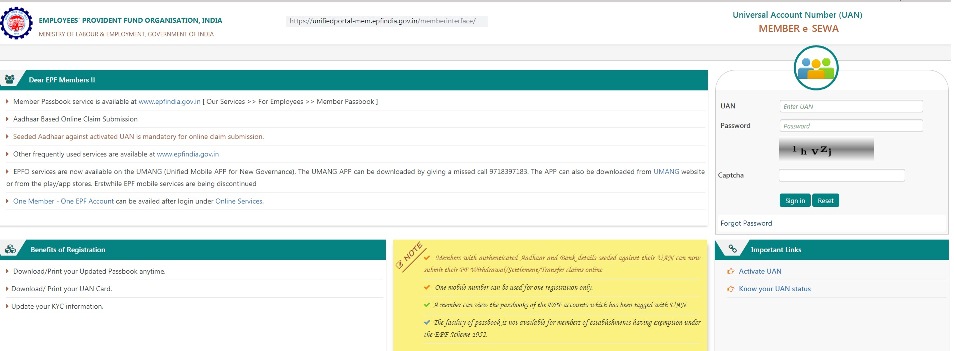
- On the homepage, select the registration option from the menu and then proceed to activate UAN.
- Key in your official details such as name, date of birth, mobile number, email id, and then enter the captcha code shown on the space provided.
The UAN number is easily acquired and helps a great deal for many employees in the country; however, remembering the number proves a great challenge to some employee. One might change their mobile number and have problems login to the PF accounts. The processor resetting UAN password, retrieving forgotten UAN password is easy though requires few steps.The EPFO also provides links where the employees can get all the UAN services without visiting the UAN or EPFO help desk.
EPFO Forgot Password
How to change, Reset UAN login password if you have forgotten ( pf balance check without uan number)
Employees forget their password due to other many passwords from a given site; this shouldn’t be a bother to the employee as they can access their PF account after resetting or getting the password.
Step by Step process for- Lost / Change / Reset EPFO Password UAN Login
- Visit the official EPFO member e-SEWA website page. https://unifiedportal-mem.epfindia.gov.in/memberinterface/
- On opening, the homepage check for the forgot password which is directed on the login page.
- A new page will open, here enter the UAN number and fill the captcha code which is on the same page select the submit button to proceed.
- Continue to the new page and enter the UAN number followed by the registered mobile number then click on the yes button.
- The EPFO system generate an OTP which will be sent to the register mobile number. enter it on the space given then press the verify button.
- After the verification, one can create a new password, enter an easy to remember but the strong password. Enter the password again then press the confirm button, with that the new password has been set.
- Now you can log in to your account using the new password and check out the account details.
EPFO Password Change online
How to change EPF password after your login to the UAN account?
An employee might be willing to change password not because they have forgotten, but maybe they need a simpler password. The process is easy as the employee needs to login to the official UAN website and follow the steps below:
- Visit the official EPFO UAN Login website page. https://unifiedportal-mem.epfindia.gov.in/memberinterface/
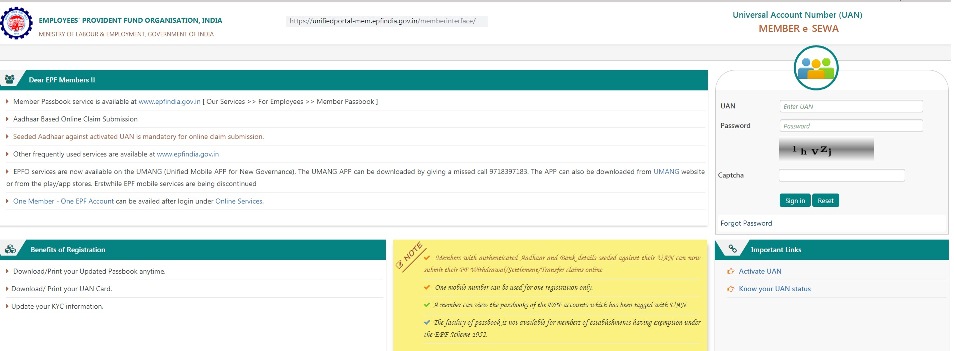
- On the login page, Fill UAN number & Password, Press Login button.
- Select “Account” tab button in header
- In the Account tab Select “Change Password” Option
- Fill you EPFO UAN login old password
- Enter your new Password in the given 2 fields
- Press “Update” button after filling all blanks with correct details.
- You epfo uan login account password was updated successfully.
Employees should have strong passwords which are easy too to remember to avoid the inconveniences; however, the employee should not share the password with anyone to curb cases of account interferences.
EPF Mobile Number Change Online
One can opt to change the registered mobile number and register a new one. The process will involve changing details in the UAN too.
How to Change Mobile Number in EPFO UAN Forgot Password?
Step by Step Guide Change Mobile Number in UAN if forgotten Password
- Visit the EPF website page. https://unifiedportal-mem.epfindia.gov.in/memberinterface/
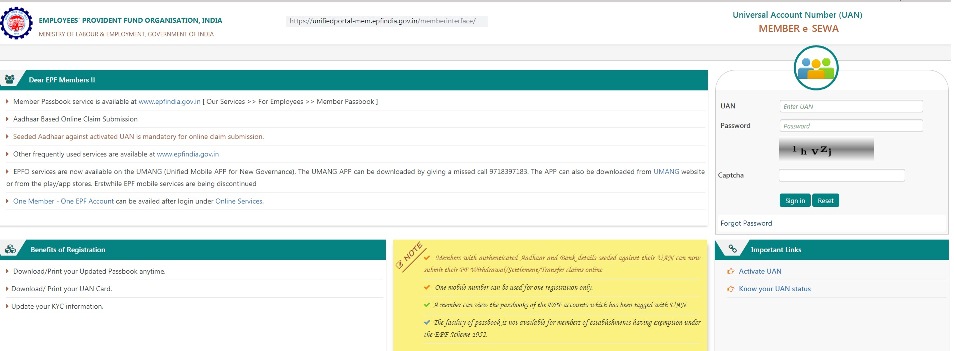
- On the homepage, one is to select the option forgot the password.
- Next, you’re to enter the UAN number and the captcha code, click on the verify button to proceed.
- Proceed to the mobile number section; the system will display the older number which is register with epfo. In case you need to change, select the NO option.
- Now you’re require to enter personal details as follows:
- Name
- Date of birth
- Gender
- Recheck the information then select the verify button, in some cases, the information doesn’t match with the given details. The employee should request the employer on the details already registered to have the right information.
- However, if the information is validate, then one needs to click on the change mobile number and enter the new number. The system will issue an OTP which will be sent to the new number after pressing on getting OTP option.
- Key in the OTP followed by the new password which should be entered twice on the space provided.
- The page will send a message stating password change; this process assists in changing both password and mobile number.
UAN password not available
Just follow the epfo forgot password procedure which is give in this site above. This “UAN password not available” error will resolve with in 2 minutes