Step by step procedure How to withdraw PF online with UAN step by step process. How to withdraw PF amount online using uan number 2023 at https://unifiedportal-mem.epfindia.gov.in/memberinterface/.
Withdraw PF
Life after retirement could be frustrating if one did save up during their active years at work. The lack of funds for housing and other basic needs can be overwhelming. To curb such issues in the future, the Indian government, through the EPFO (employee provident fund organization), introduced a social scheme to help all employees in private and public sectors.
The EPF (employee provident fund) is a unique social scheme providing retirement benefits for these workers. Organizations with 20 plus workers are eligible to apply for the scheme. Note companies with fewer employees can also register their employees. The funds are pooled together, thus helping retiring employees helping housing, insurance cover for immediate family members and applicants.
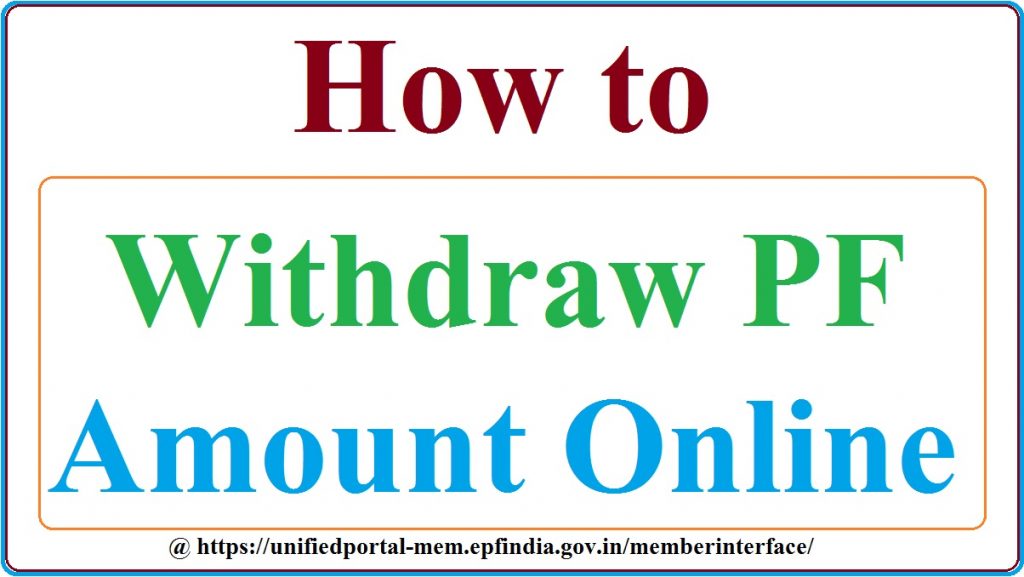
How to Withdraw PF Amount
The PF amount is a combined effort of the employee and employer; a certain amount is deduct from the salary every month to cater to the EPF account. The actual amount deduct is 12% of your necessary salary amount is exempt from tax, thus gaining considerable interest during collection.
When Can the Employee Withdraw From EPF Account?
Though the EPF is a retirement benefit, the government has set rules and laws when it can be withdrawn. Below are a few points on when to withdraw EPF.
- At the official date of retirement, which is set by the EPFO for all employees.
- Employees can withdraw if they are unemployed for a continuous period. Here they are eligible to receive 75% of the PF while the 25 percent is carry forward in case the employee secures new employment opportunity.
- Allowance of partial withdrawal during employment tenure is allowed. These happen if the employee is in compelling situations such as:
- Marriage of employee’s children.
- Education-related matters of either employee of their children.
- Medical expense for an immediate family member.
- For employees purchasing a home or renovating their house.
- If paying for a home loan.
How to Withdraw PF Online
The EPFO made it easier for employees to withdraw their PF funds using the online process. In the recent past, employees had to take attestation of their current employer while filling the EPF form. The online process requires a few pre-requisites for a complete PF withdrawal to happen.
- First, the employee needs to activate their UAN number. UAN is an official and permanent number which is issue by the EPFO for all employees.
- Employees should link their EPF to the UAN number for a smooth workflow. The number helps employee connect all their PF accounts into one PF using UAN number.
- If an employee leaves one work station, they will link their old PF with a new account. No money is lost as they all pool together using the UAN.
- Ensure all bank account details are well present to avoid the illegal transaction from the EPFO to the employee’s bank details.
- The PAN card and Aadhaar card are also incorporated on the UAN number.
How to Withdraw PF Online With UAN
Withdraw pf amount online step by step procedure
- Visit the official website page https://www.epfindia.gov.in/ (or) https://unifiedportal-mem.epfindia.gov.in/memberinterface/
- On the homepage, users will find different options such as our services, status of establishment, EPFO corner, and miscellaneous.
- Select the tab our services next select the option for employees from the dropdown list.
- The page will provide options such as services, essential links, and downloads.
- Click on the tab services followed by the tab member UAN/online service (OCS/OTCP)
- A new page will show with different options, here you’re promote to enter the following:
- Enter your UAN number
- Password
- Security code on the screen.
- Now login to the website page, and on the homepage, select the tab manage option.
- The system will display a dropdown list here select the KYC tab, again a new page will show click on the option digitally approved KYC.
- The employee should click on the option and view their KYC information, such as bank details, PAN number, Aadhaar number, etc.
- Recheck all KYC details to ensure they are collect then proceed to click the online tab services.
- Next select the CLAIM form 31,19 &10C.
- The portal will display the CLAIM form, which has the employee details such as date of birth, KYC details, PAN, and Aadhaar card.
- Branch name and address, the service information date of commencement, and reasons for leaving.
- Enter the last four digits of the registered bank account number next verify the details.
- The system will provide a certificate with “yes or no” options to authenticate the credit EPF process to your bank account.
- Now select yes to continue, press the proceed button for an online claim then select the PF advance form 31 from the dropdown list.
- Proceed to click on the tab “I want to apply for” tab
- Give reasons for withdrawing where the page will offer reasons such as illness, medical expenses, children’s marriage, house, or other stated purposes.
- Select one of the reasons, according to your situation.
- Next, fill the amount to withdraw and address, now click on the checkbox to continue together with submission of the withdrawal application.
- Employees should have all documents ready to scan and upload.
- The system will forward the application to the employer for approval.
- Once the employer authenticates the withdrawal, the PF amount will be sent to your bank account.
How to Withdraw Epf Amount?
The process requires the employee to be keen on the details and documents. Provide the right reason to avoid rejection of the request. Have al KYC details check to help the transaction flow without any suspicions from the EPFO.