EPF Establishment Search by company name by code number| How To find your company PF Code search establishments registered under employee’s provident fund organisation 2025 through https://unifiedportal-epfo.epfindia.gov.in/publicPortal/no-auth/misReport/home/loadEstSearchHome
EPFO
Indian organizations and companies registered under the EPFO. Have a unique establishment code; the number is offered to the Organization by the Government. This helps to recognize the organizations and how many employees they have. They also have n extension code for the branches an organization or company has. The establishment code is included on each employee’s PF account number. It contains five digits; any employee can check about their organization using the code or name through online methods.
Unifiedportal-emp.epfindia.gov.in/epfo
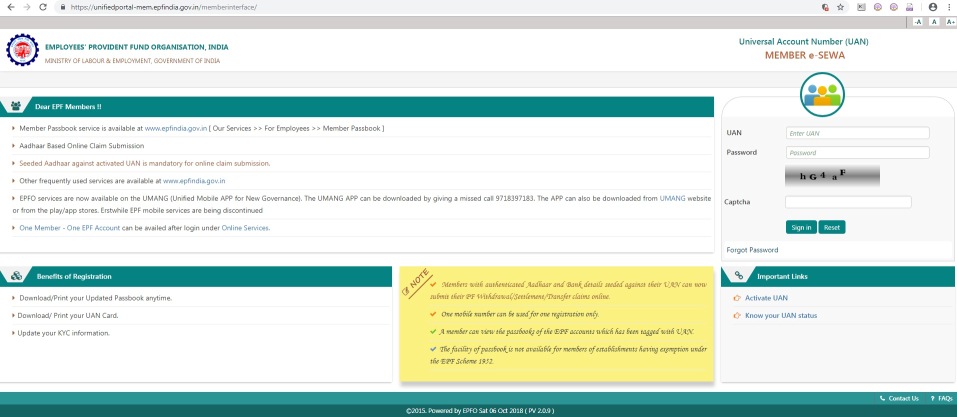
EPFO Establishment Login
EPFO is a popular employee scheme in India. They are hosting thousands of workers registered by their companies. The programme helps in retirement benefits which are contributed by both employer and employee. The organization pools the money together, offering it at the retirement age of each registered member. The set retirement age is 58. EPF member can claim their funds and pension for future benefits.
The EPFO establishment search can be done through the EPFO official website page. The user needs the name or code of the organization to proceed. Though some of the regional codes and office codes were changed. The old codes still work to date. One needs to enter part of the old code or name, and the search engine will get the details. The system will show the online payments of the past years from 2012 to date. They also show the names of members who have applied.
EPFO Establishment Search by Name & Code
Step by step Process of EPF Establishment Search
- Visit the EPF official website https://unifiedportal-epfo.epfindia.gov.in/publicportal.
- On the homepage check for the EPFO establishment search link. The option is directly under the employer and employee tab.
- A new page will appear, and three options will be displayed:
- The office name
- Old office code
- Pin code and the location of the organization or company.
- The codes will show on the menu lists. One needs to select the respective code and proceed. Note any wrong code will offer different information. Each code is given according to office/region.
- The region code helps choose the office code. Select the right region code and then click on the office code.
- Proceed and enter the EPFO establishment name. The applicant can enter the first letters of the establishment, and the rest will show. One doesn’t need to enter the full name; they are automatically listed by the system for selection.
- Recheck all the details and then click on the ‘search’ button. Institutions which have the information you entered will show on the screen.
- On the menu check on the option validity status that is per online coverage and also “view payment details.”
What Details Will Show?
- Applicants can view old code patterns.
- The pin code of the region the exact location of the establishment.
- Region office name.
- The new code number that links new region and office code.
- Office name
- The location of the EPFOP offices.
EPF Establishment Payment Process Online
- On the official website https://unifiedportal-epfo.epfindia.gov.in/publicPortal/.
- Click on the payment link and a new page will show displaying the establishment code. The name and ECR wise payment dating from April 2012.
- Form the links; one can view the number of employees in the establishment.
- The also has information on each employee.
- The new page will give details of the name, address and the office code where the employee is situated.
- From the website check the names of members whom the returns have been uploaded.
- The region and office code have changed to new codes. One can use the old codes for establishment code search. However, the system will entirely change to the new code numbers for every region and office code.
For more PF establishment information, visit the EPFO official website link https://unifiedportal-epfo.epfindia.gov.in/publicportal.
Establishment Search facility available at the unifiedportal epfo website
- https://unifiedportal-epfo.epfindia.gov.in/publicPortal/no-auth/misReport/home/loadEstSearchHome
PF Establishment Search Not Working?
Now epf website was working fine. Recently portal was changed from http://search.epfoservices.in/est_search.php to https://unifiedportal-epfo.epfindia.gov.in/publicPortal/. Its working fine right now