Activate PF UAN number online, Mobile APP and through SMS. How To Activate UAN Number Online at epfo portal www.epfindia.gov.in (or) https://unifiedportal-mem.epfindia.gov.in/memberinterface/
UAN Activation & Registration
UAN Registration & Activation Process 2025 : UAN activation is compulsory to every employee. Without UAN activation no employee cannot use any service provided on UAN service portal. UNO number is must and should you can provide that number by the EPF employer in your company but the activation number of the UAN number will be done by yourself.
UAN (Universal Activation Number) is a very important for the employees to login into your EPF account. By using this number you can check your EPF account. For accessing the EPF online services is the ability to login into the account of your EPF UNO number.
Generally UAN activation is done by three methods.
In this we provide you all the information about how to activate the UAN number through online web portal, Mobile app and through SMS.
The below is the process to UAN number Activation.
How to Activate UAN Number through EPFO UAN Portal
The below are the steps to follow to activate your UAN number through the online web portal.
- Open the official web portal of the UAN URL link: https://unifiedportal-mem.epfindia.gov.in/memberinterface.
- Then click on the link “Activate your UAN “in the login block.
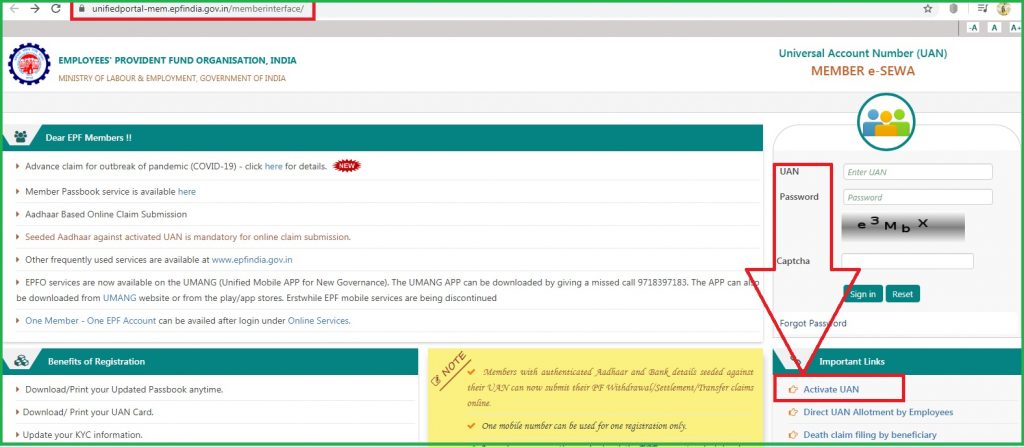
- Next UAN activation form will open and enter all the details that are furnished, like date of birth, name, mobile number, aadhar number/ PAN number.
- Next enter the Captcha in the box provided. And click on submit button.
- Then OTP will be sent to your registered mobile number, enter the OTP in the box provided in the activation and press enter button.
- Then it will show your details like name, father name, and date of birth, company details and all other details.
- Verify the details that are provided are correct or not after that provide password for your account, this password is used to login in to the account so remember the password…
- After that provide your email ID and click on activate account number. Then a message will be sent to your mobile number with UAN activation successful and login credentials are sent to the mobile number.
How to Activate UAN through Mobile APP?
To serve better and faster EPFO had launched a mobile app called m-EPF. One can get all the features same as online portal. This app is available in both Google play store and iTunes. This app link will also available in the home page of official web portal.
The below are the steps to follow to UAN Account Number activation through M-EPF Mobile app.
- To activate UAN number through mobile app first of all you must install the app in your mobile.
- After the installation of the app completed. Open the m-EPF app then you will see the three sections i.e., Member, Pensioner and Employer.
- Then select the Member section then it will redirect you to the next page.
- In that first of all select your EPFO office from the drop down list.
- And then provide your member ID and UAN number.
- After that provide the mobile number which is use at the time of registration.
- And finally click on the activation option.
- Then your UAN will activation successfully.
By this you can activate your UAN by using the mobile app.
How to Activate UAN Number By Sending SMS?
Activate uan number through sms. EPFO had made the facility to activate the UAN number through SMS. By following the below steps you can UAN activation through SMS from your registered mobile number only.
- Type EPFOHO ACT,<12 DIGIT UAN ID>,<22 DIGIT MEMBER ID>. Send SMS to the number 07738299899.
- After the verification of the details UAN will activation then you will get the SMS message that your UAN is activate successfully.
- By this you can activate your UAN through SMS.
By using that login credentials you can login in to your EPF account with your UAN number.
How to Check EPF UAN Balance by Giving Missed Call?
- Yes, you can check balance from your mobile phone. By giving missed call to this number 011-22901406.